OneNote: Revolutionize Your Note-Taking
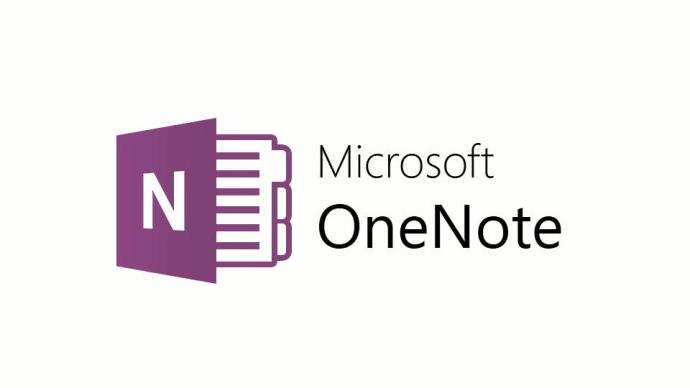
Introduction
Microsoft OneNote, a digital note-taking app from Microsoft, is part of the broader Microsoft 365 suite. Launched in the early 2000s, OneNote has become an indispensable tool for individuals and businesses alike, offering a versatile platform for organizing notes, ideas, and information.
Brief History
OneNote was introduced as part of Microsoft Office 2003, aiming to provide a seamless and integrated note-taking experience. Over the years, it has evolved, incorporating more sophisticated features like cloud synchronization, collaborative tools, and multi-platform accessibility.
Target Audience
OneNote's primary users include professionals, students, educators, and businesses. Its flexibility makes it suitable for various industries, including education, research, project management, and personal information organization.
Key Features and Capabilities
- Note Organization: OneNote allows users to create, organize, and store notes in a notebook-like interface, with support for sections and pages.
- Multimedia Support: Users can enhance notes with multimedia elements like images, audio recordings, and videos.
Unique Selling Points
- Integration with Microsoft 365: OneNote integrates seamlessly with other Microsoft applications, like Word, Excel, and PowerPoint.
- Cross-Platform Availability: Available on Windows, macOS, iOS, and Android, OneNote offers a consistent experience across devices.
User Interface and Usability
OneNote's interface is intuitive, mirroring a physical notebook. It's designed for ease of use, with a straightforward learning curve for new users. Customization options, like notebook colors and section naming, add to its user-friendly nature.
Integration and Compatibility
- Software Integration: OneNote works well with various Microsoft 365 apps and services, enhancing productivity.
- Device Compatibility: It is compatible across multiple operating systems, ensuring accessibility regardless of the device.
Real-world Applications and Use Cases
OneNote is widely used in educational settings for note-taking and course planning. In the business world, it serves as a collaborative tool for meeting notes, project planning, and information pooling.
Pros and Cons
Pros:
- Versatile and user-friendly.
- Strong integration with Microsoft 365.
- Cross-platform synchronization.
Cons:
- May be overwhelming with extensive features.
- Relies on Microsoft ecosystem for full functionality.
Conclusion
Microsoft OneNote stands as a robust and flexible digital note-taking tool. Whether for academic, personal, or professional use, it offers a comprehensive solution for organizing and managing information effectively.
References and Further Reading
For more information, you can visit Microsoft OneNote's official page and explore user manuals, tutorials, and additional resources provided by Microsoft.