Microsoft Teams: Collaboration Redefined
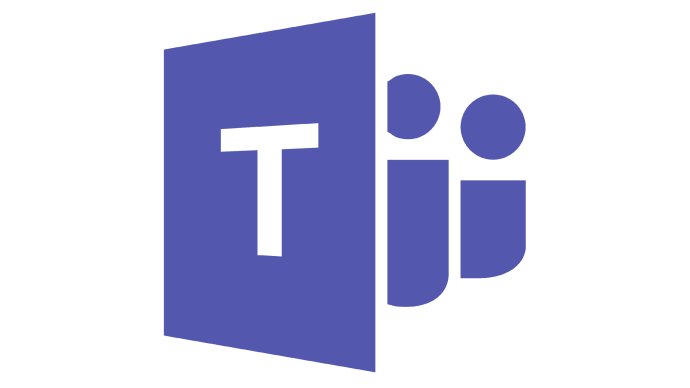
Introduction
Microsoft Teams, part of the Microsoft 365 suite, is a comprehensive collaboration tool designed to facilitate communication, project management, and team integration. Launched in 2017, it has become a cornerstone for businesses and individuals seeking a unified platform for remote collaboration.
Brief History
Microsoft Teams was developed as a response to the growing need for collaborative solutions in the business world, especially with the increasing trend of remote work.
Target Audience
The primary users of Microsoft Teams include businesses of all sizes, educational institutions, and any organization seeking an integrated communication and collaboration solution.
Key Features and Capabilities
- Integrated Communication: Offers chat, video meetings, and voice calls.
- File Sharing and Collaboration: Seamlessly integrates with Microsoft Office apps for real-time document collaboration.
- Customizable Workspaces: Enables teams to create channels for specific projects or topics.
Unique Selling Points
- Full Integration with Microsoft 365: Teams is deeply integrated with other Microsoft 365 applications, enhancing productivity and streamlining workflows.
- Advanced Security Features: As part of Microsoft 365, it offers robust security and compliance capabilities.
User Interface and Usability
Microsoft Teams is known for its user-friendly interface, making it easy for new users to navigate and utilize its features effectively. The platform offers extensive customization options to suit different team needs and preferences.
Integration and Compatibility
- Cross-Platform Functionality: Available on Windows, macOS, iOS, Android, and as a web application, ensuring accessibility across different devices.
- Third-Party Integrations: Supports integration with various third-party applications and services.
Real-world Applications and Use Cases
Microsoft Teams is widely used for virtual meetings, project management, educational purposes, and collaborative work environments. Its ability to bring teams together, regardless of location, makes it essential for modern workplaces.
Pros and Cons
Pros:
- Comprehensive set of collaboration tools.
- Deep integration with Microsoft 365 suite.
- High level of security and compliance.
Cons:
- Can be complex to fully utilize all features.
- Reliant on internet connectivity for optimal performance.
Conclusion
Microsoft Teams stands as an essential tool in the realm of team collaboration and communication. Its robust features and integration capabilities make it an excellent choice for organizations aiming to improve teamwork and productivity.
References and Further Reading
For more detailed information about Microsoft Teams, please visit Microsoft's official Teams page. Additional resources include user manuals, tutorials, and case studies, which can provide deeper insights into its applications and benefits.